Welcome to Music Snippet, the Google add-on for creating and embedding music notation into your Sides and Docs. Let's jump in and learn how to save time and create engaging content with this tool!
The benefits of using Music Snippet Premium.
Why to connect?
It unlocks the full notation editor with premium features like colored notes, slurs, bows, Kodaly, and more. Plus, you can save and edit your scores and export them in various formats.
How to connect?
You can access Premium Music Snippet in several ways. Users of Flat Power, Lifetime, and Flat for Education enjoy complimentary access to Music Snippet.
- Click the menu in the top left corner.
- Select "Connect your Flat account" at the bottom.
- Click "Log in."
- You'll see a pop-up confirming your account is synced.
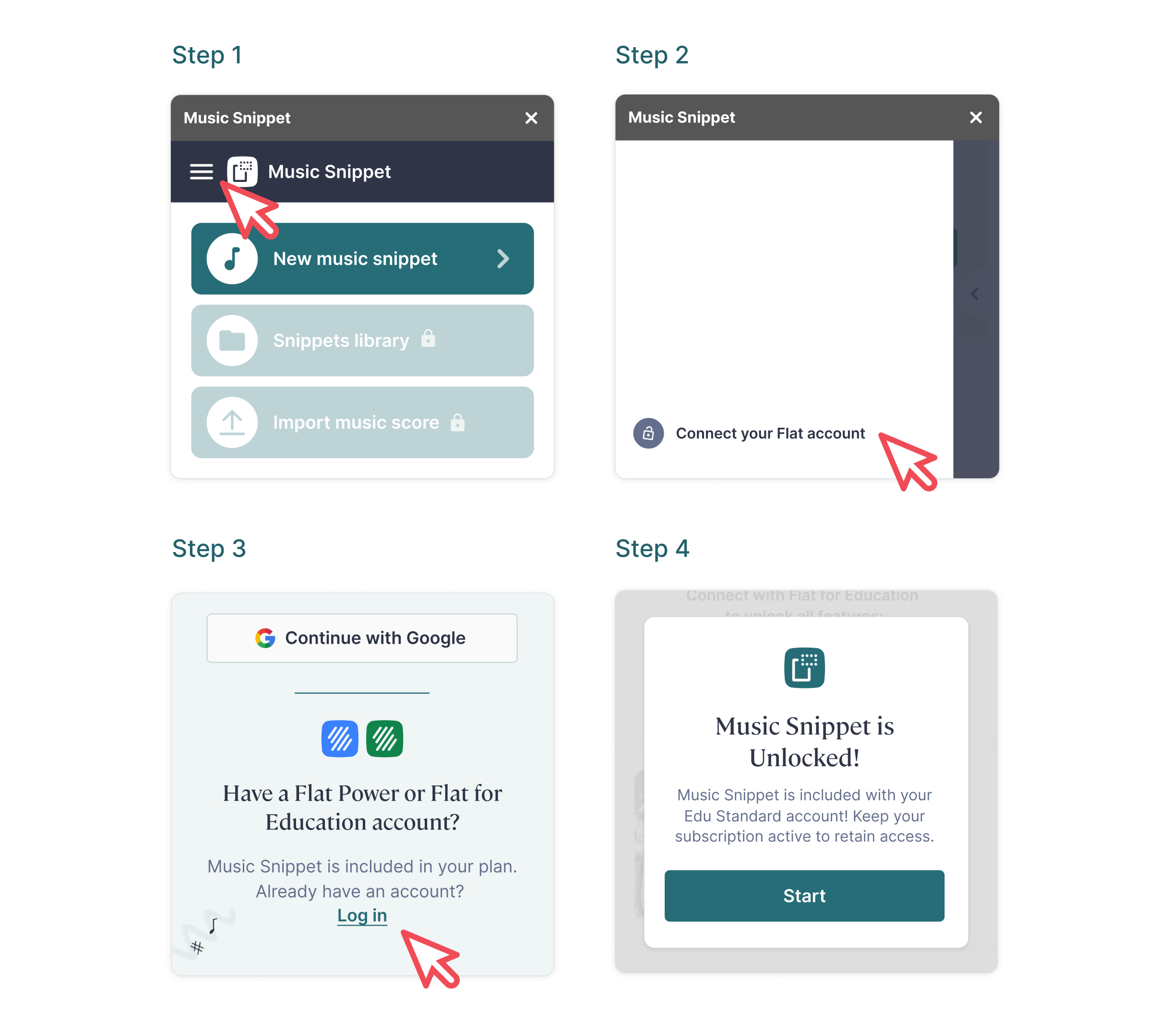
If you're solely interested in the add-on, you also have the option to purchase Music Snippet Premium.
Enjoy Premium Features and Save Time!
Now that you're set-up, let's explore what Music Snippet offers.
Snippet Library
With Music Snippet Premium, access everything you create in Music Snippet.
If you want to access these from your Flat for Education account, you can find them in the Music Snippet folder!
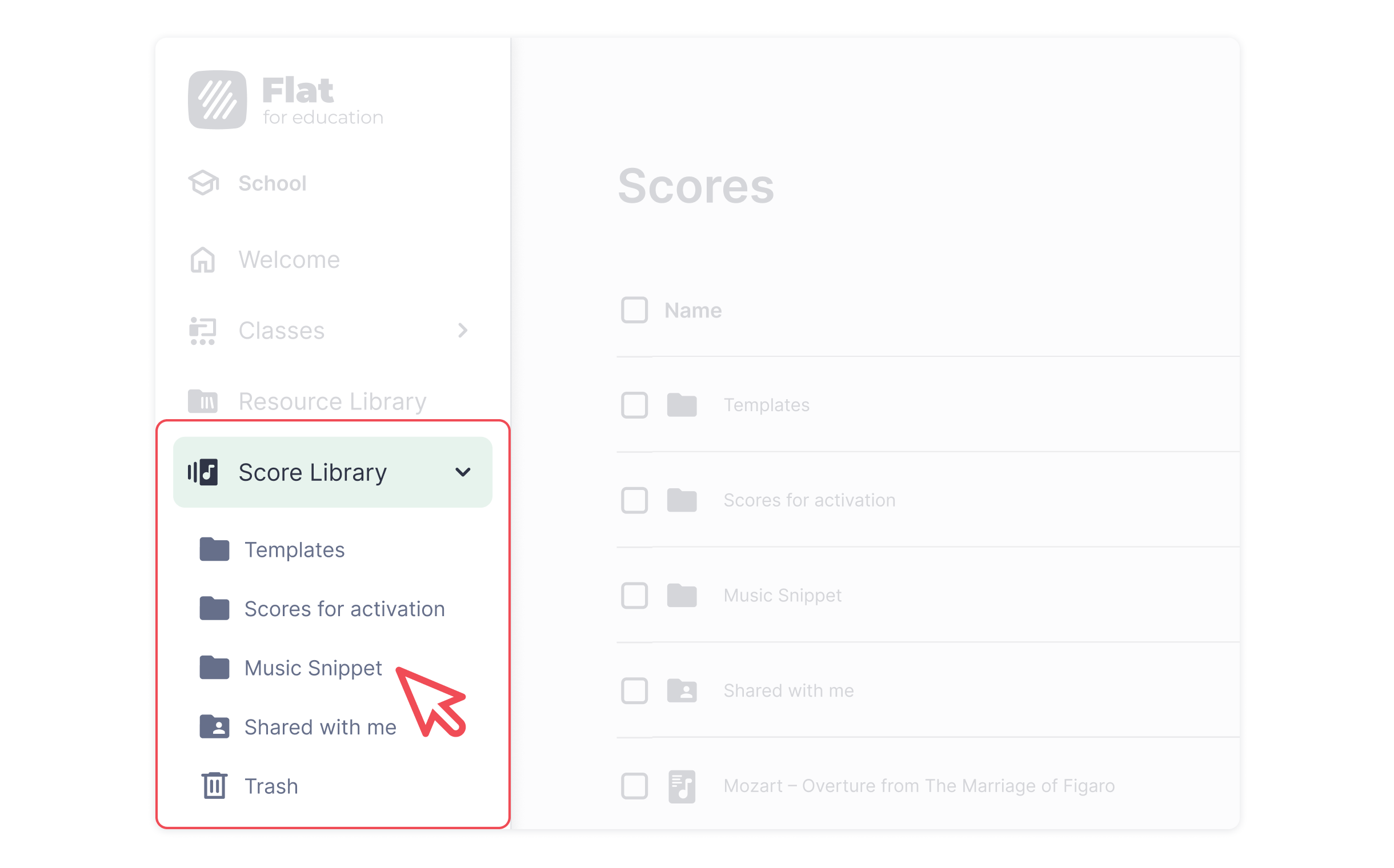
Personalize Your Snippet Exports
Now, you have the power to customize your snippet exports:
- Choose between exporting select measures or the entire score.
- Select your preferred page layout.
- Merge rests as needed to streamline your composition.
- Decide whether to show or hide the time signatures.
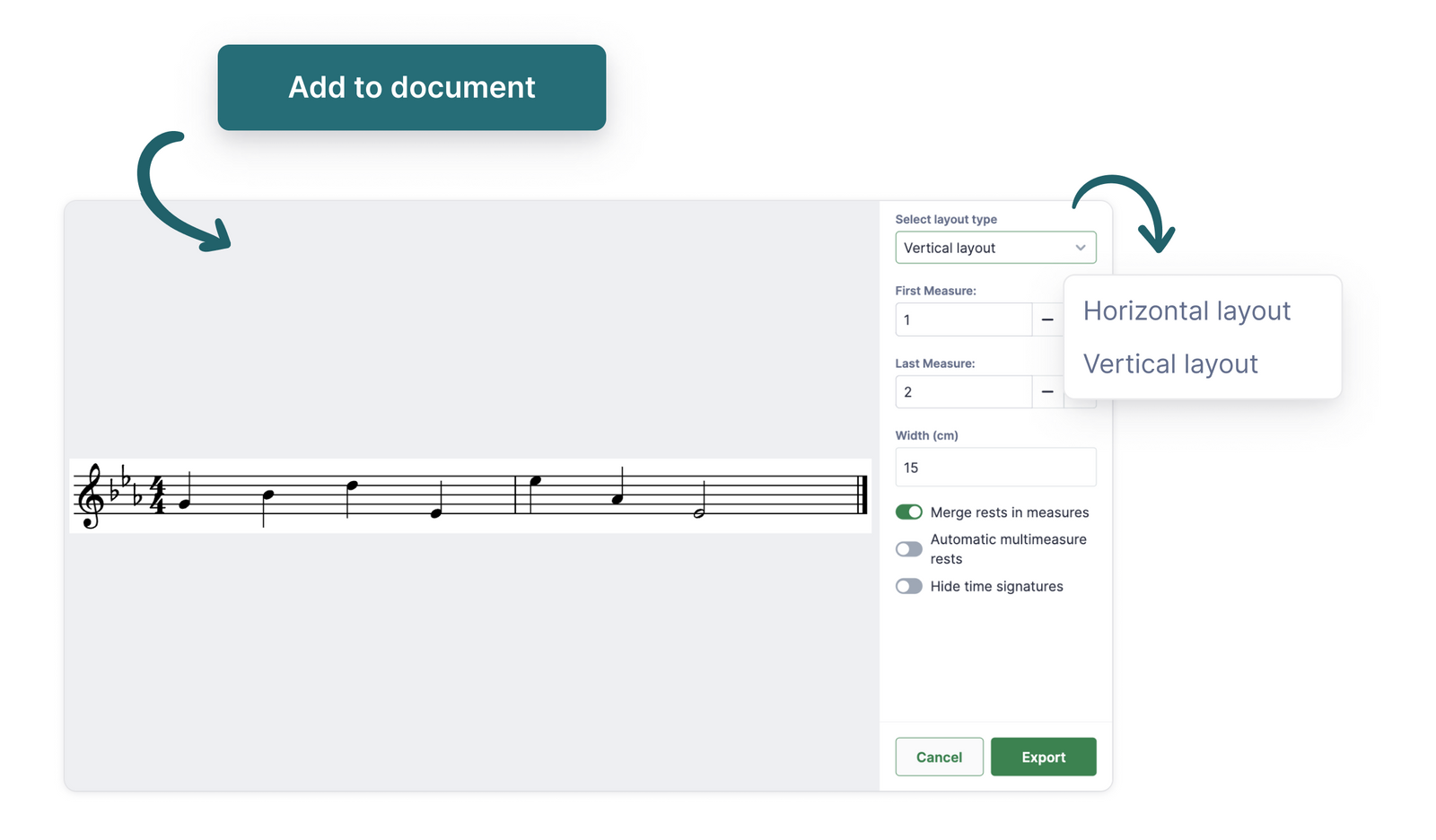
These subtle choices empower you to create content that's perfectly tailored to your needs.
Access the entire notation editor
Now, the fun part! Music Snippet Premium allows you to access all the editor tools and HQ instruments. Here are some examples:
Boomwhackers and Custom Note Heads
To access these, click "Layout Settings," scroll to "Note heads," and select your preference.
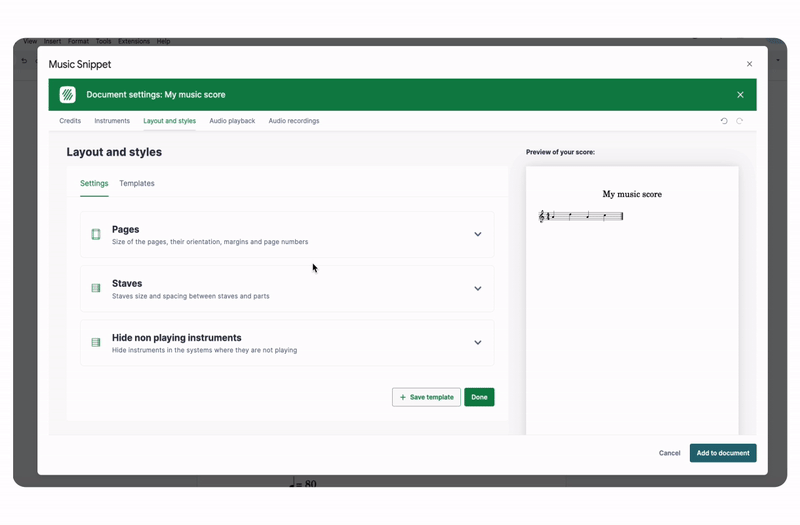
With the “Layout Settings” you can further customize page layout, staff size, fonts, and more. Explore this section for fine-tuning.
Special tools
As previously mentioned you can access all the editor tools that are available on Flat for Education or Flat Power.
The most basic tools are already displayed on this initial screen, but clicking on the arrow on the right-hand side of the screen will unlock the entire editor!
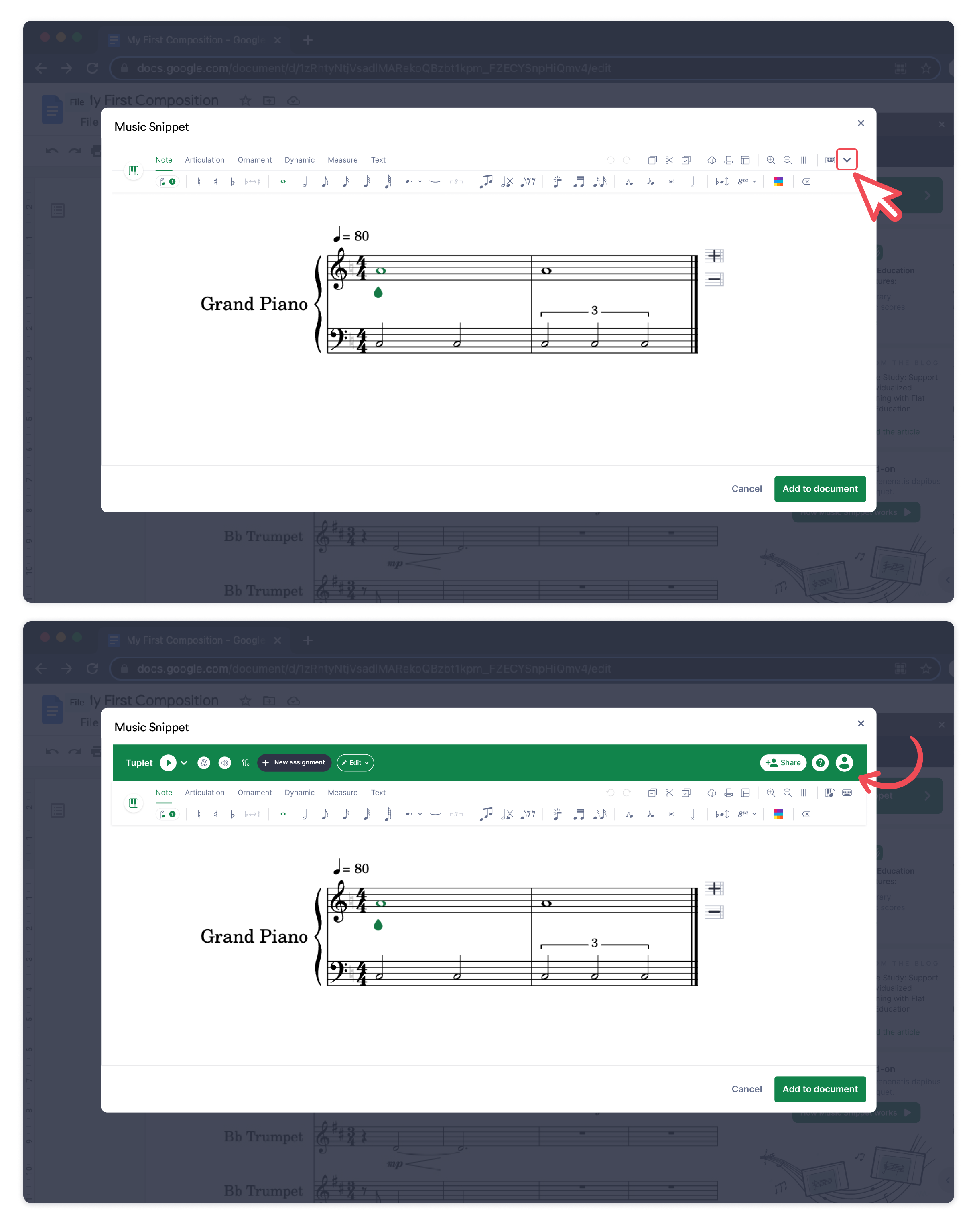
Kodaly Notation
If you are interested in using the Kodaly Notation on Music Snippet, please note that it is currently only available on Single Staff scores.
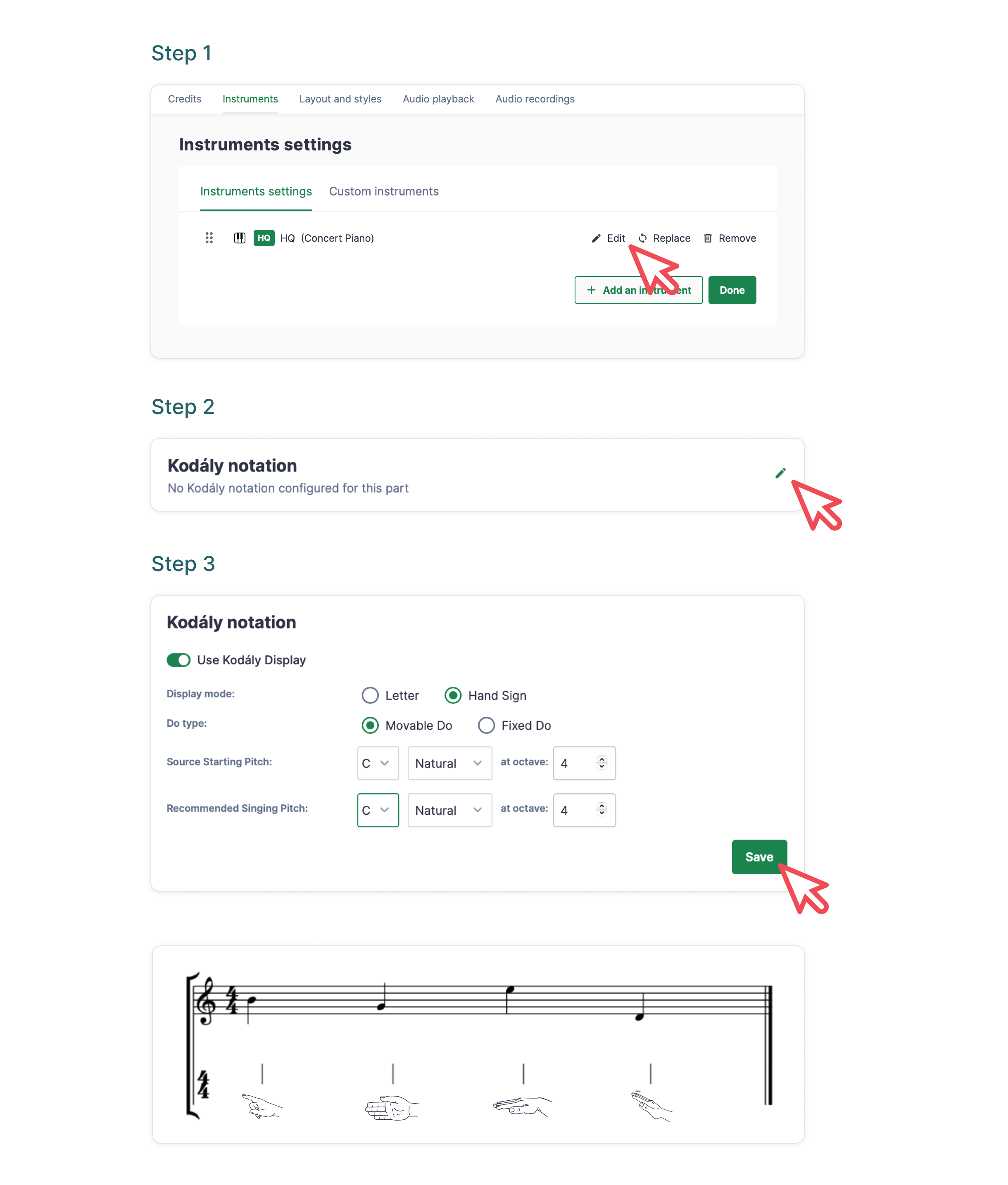
To access this, you need to expand the editor as mentioned above, go to "Layout settings" > "Instruments" > "Edit" > "Kodaly notation.”
Recorder Fingering
We recently launched the Fingering function for recorders! To access this on Music Snippet, you need to create a Single Staff score. Then, click on “Layout Settings” to access the “Instrument Settings”, replace the instrument with a recorder, click on “Edit” and then “Recorder fingering”. You can then customize the fingerings needed.
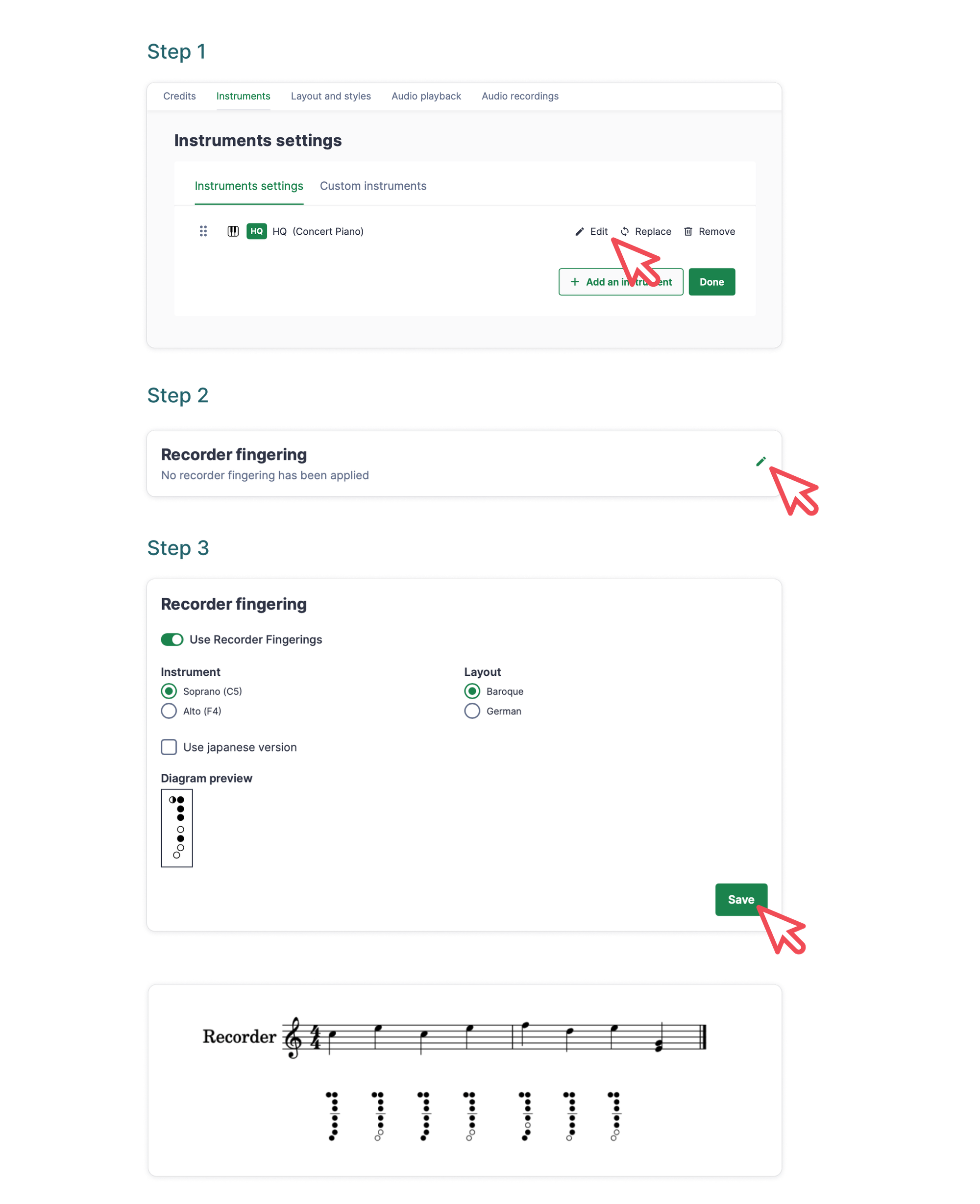
Please note that the fingering is currently only available for the recorder. We will release the feature on other instruments in the near future!
TABS and Unpitched Percussions
If you are interested in creating a TAB or Unpitched Percussion score, you can directly do so from the “New Music Snippet” Menu.
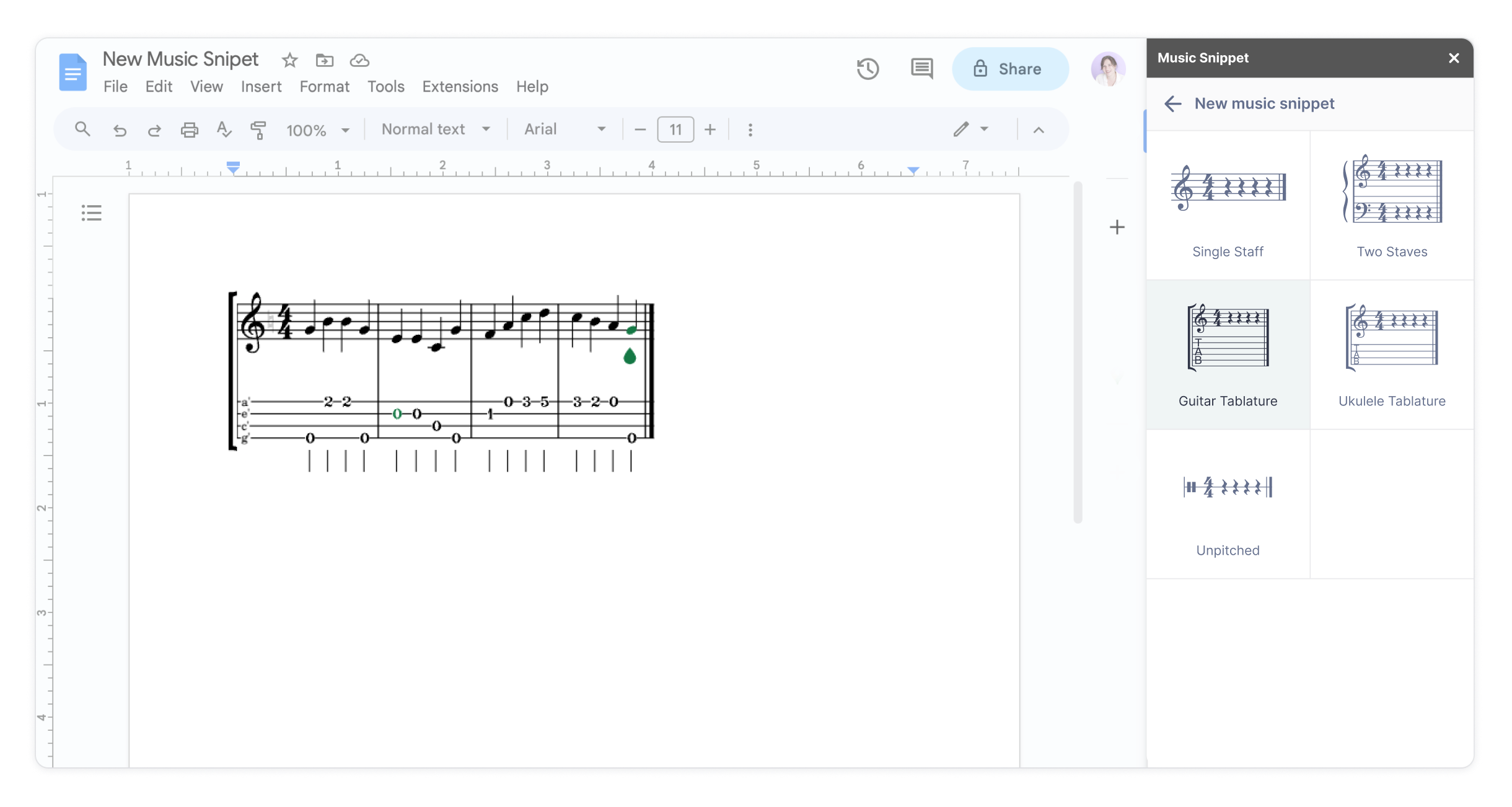
What’s next?
Over the next few months, we will keep on improving this interface to help you save even more time creating assignments, worksheets, and study notes for your students. If you need any support please make sure to email [email protected]
